Ever feel like your to-do list has grown sentient and is plotting world domination?
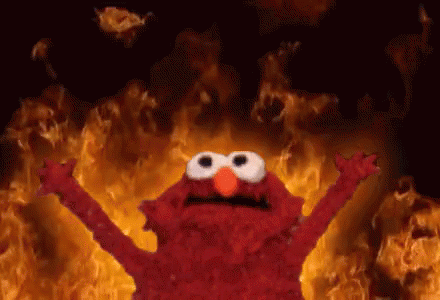
Yeah, us too. Between juggling a million projects and that never-ending list of things you need to work on in your business, staying organized can feel like herding unicorns. (Read: Impossible.)
That’s why, if you’re not using one already, a great project management software is about to become your new best friend.
Think of it as your digital sidekick, keeping things streamlined, tasks on track, and deadlines met (buh-bye project panic attacks!). But with a gazillion options out there, how do you pick the perfect one? You’re in luck, because we wrote this comprehensive guide just for you! This guide will be your BFF, helping you navigate the world of project management software and find the one that makes your heart sing (or, you know, at least keeps you from wanting to tear your hair out).
Let’s get into it, shall we? Here’s the lowdown on project management software for creative entrepreneurs:
Must-Have Project Management Software Features for Creatives:
- Visual Organization: Ditch the endless text lists! Look for software with Kanban boards, Gantt charts, or calendars to visualize your workflow. Think sticky notes on a digital corkboard – but way more organized (and way less messy).
- Seamless Collaboration: Working with clients or teammates? Real-time communication and file sharing are key. Look for software that allows easy feedback loops, shared documents, and in-app chat features. No more endless email chains or playing telephone with revisions!
- Time Tracking: Ever lose track of where your hours go? Built-in time tracking tools can be a lifesaver. They’ll help you stay accountable, identify areas for improvement, and even impress your clients with accurate project estimates.
- Mobile App: Inspiration can strike anywhere! Make sure your chosen software has a mobile app so you can manage projects, check tasks, and stay connected on the go. No more scrambling to remember deadlines when that creative spark hits you at the coffee shop.
Popular Project Management Software Options for Creative Folks:
The project management software jungle can be intimidating, there are SO many options! Here are a few of our favorites specifically suited to the creative realm:
- Trello: Simple, visual, and perfect for solopreneurs or small teams. Trello uses Kanban boards to keep your projects organized and moving forward.
- Monday.com: Highly customizable and bursting with features, Monday.com lets you tailor your project management experience to your exact needs. It’s a great option for creative teams who love a little visual flair.
- Asana: Known for its streamlined interface and powerful task management tools, Asana makes collaboration a breeze. It’s perfect for creative teams who need to keep everyone on the same page.
- HoneyBook: This all-in-one platform goes beyond project management, offering features for proposals, contracts, invoicing, and even scheduling. It’s a game-changer for freelancers and creative agencies who want to streamline their entire workflow.
- Basecamp: Known for its user-friendly interface and focus on communication, Basecamp is a great choice for creative teams who prioritize clear and concise project discussions. It offers message boards, to-do lists, and file sharing, all in a central location.
- ClickUp: ClickUp is a powerhouse project management tool that offers a staggering array of features, including task management, time tracking, docs, and even a built-in chat app. It’s a great option for creative teams who need a highly customizable and scalable solution.
Our personal choice? Basecamp! I’ve tried them all, and what I found was the list based functionality of more popular platforms like Asana and ClickUp just didn’t help me visualize projects as ‘projects’. I love that Basecamp allows you to build what feels much more like an actual Dashboard for each client, and the amount of tools and integrations available to you are expansive.
And it’s actually quite affordable up against the competition, coming in at just $15/mo per employee. In other words, you only pay for people you need to give admin rights to. You can add as many clients or outside collaborators (hellooooooooo my agency friends) as you’d like at no additional charge.
And the customer service is always quick and helpful.
Finding Your Perfect Project Management Software Match:
Ultimately, the best project management software is the one that works for you. Don’t be afraid to explore different options and take advantage of free trials! Consider your team size, project types, and budget when making your decision.
Remember, project management software shouldn’t stifle your creativity, it should encourage it! No matter how much your peers love a certain system for their own business, that doesn’t make it right for you. The most important thing is, the project management tool you use should feel natural and effortless to use once it’s set up efficiently.
Here’s how to make the right choice:
- Understand Your Needs: Identify the features that are most important for your team’s workflow and project types. Do you need strong visual collaboration tools? Time tracking? Real-time chat? Make a list of your must-haves before diving into specific platforms.
- Set a Budget: Project management software comes in all price ranges. Determine how much you’re willing to invest upfront and consider any ongoing subscription fees. Many platforms offer free trials or limited free plans, so you can test-drive the software before committing.
- Try Various Tools: Don’t be afraid to experiment! Take advantage of free trials and demos to see how each tool works in practice. Pay attention to the user interface, how easy it is to navigate, and how well it integrates with any other tools you already use.
- Find Reviews: Look at user reviews and case studies to see how other teams, similar to yours, have benefited from the software. Reviews can highlight specific strengths and weaknesses of a platform, while case studies can showcase real-world examples of how other creative businesses have used the software to achieve success.
P.S. Feeling overwhelmed by the idea of setting up a new project management software or just want to ask us some questions? Slide into my DM’s or send an email! I read and respond to every message personally, so for real…reach out!
